8 Directional Animation Setup for Lily.
Sprite flipping is handled through the character blueprint itself.
State Machine for Lily
All other animations are handled through "Animation Overrides" which are PaperZD's version of an Animation Montage.
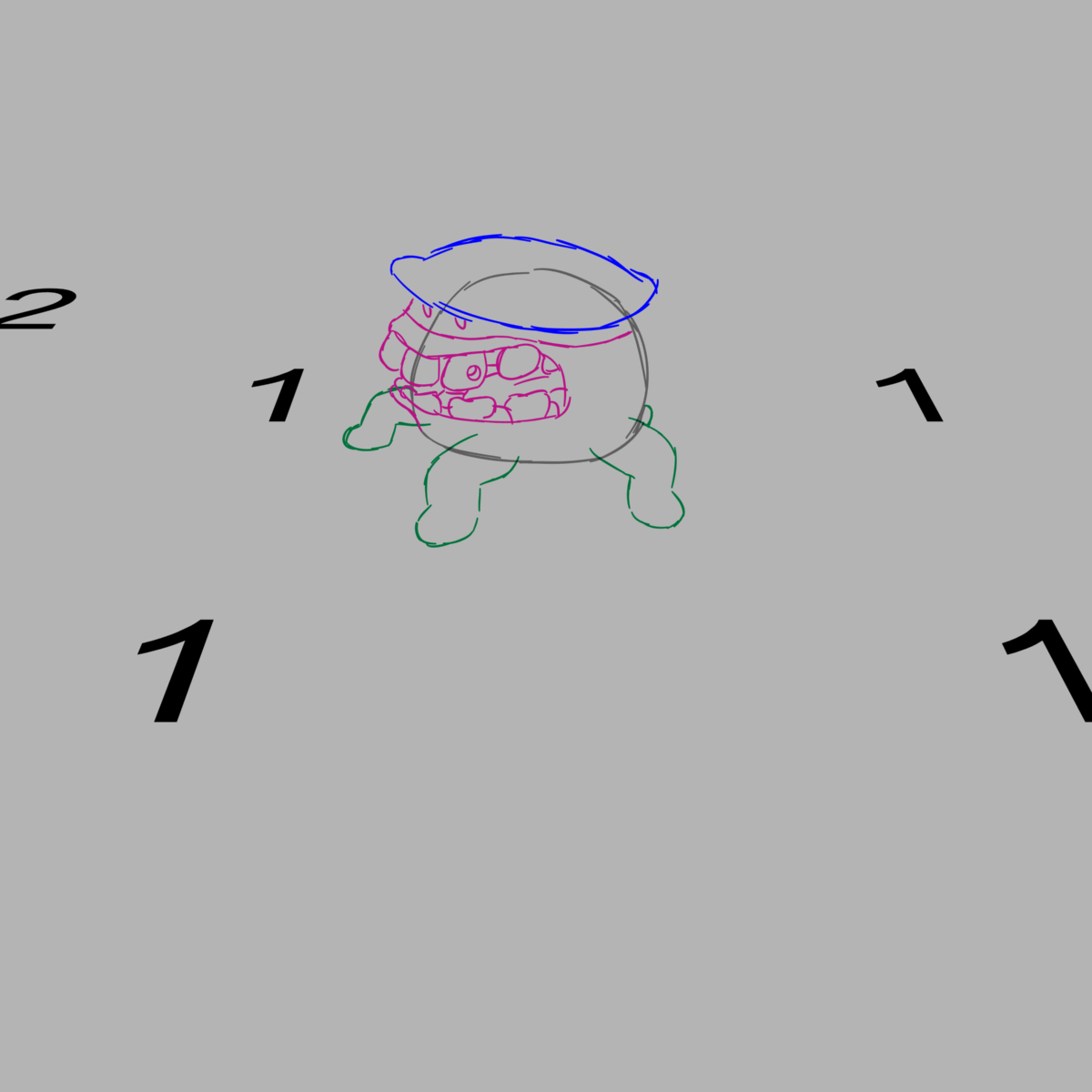

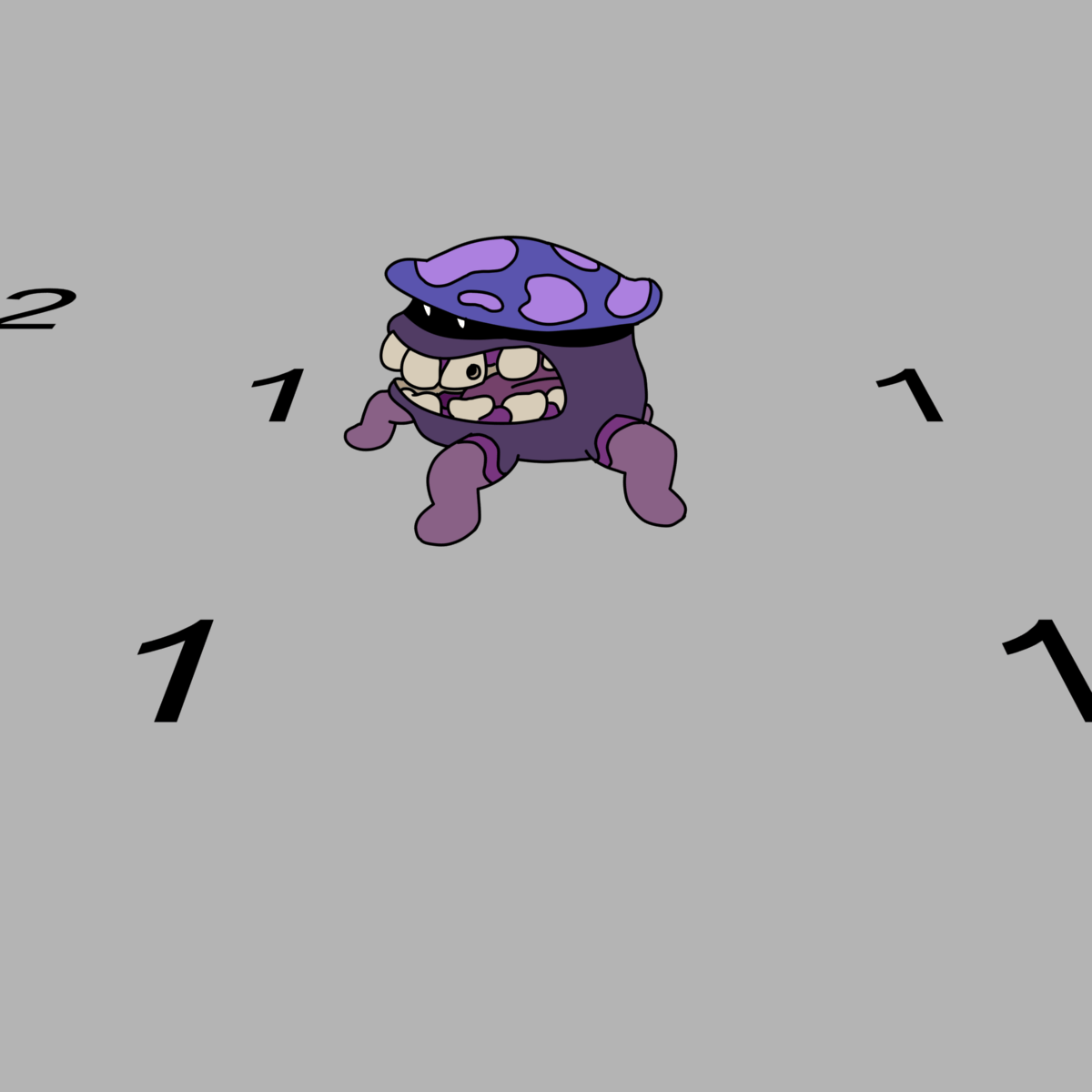
https://www.youtube.com/watch?v=Mw0h9WmBlsw
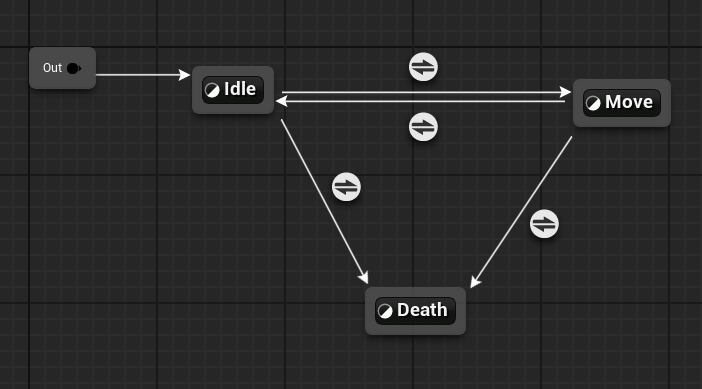
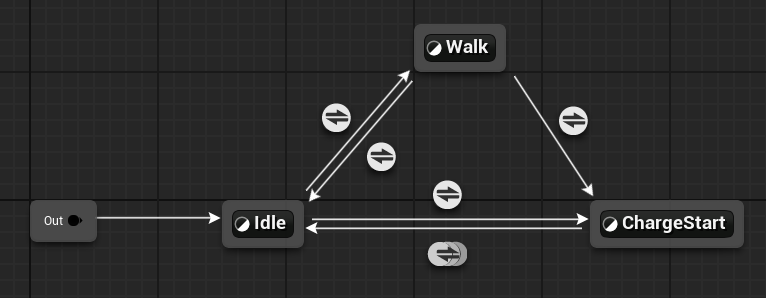
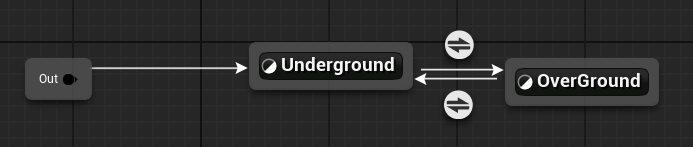
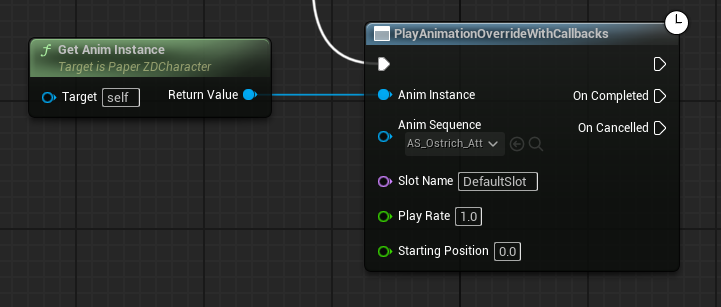
Once the ostrich is hit it goes back into the ground to reposition and attack you again.
The ram charges at the player, and you can use it to break destructible barriers.
The "Moshroom" is the first brute you meet which relies on its jump attack to attack a large AOE.
Players can lead the ram to charge at rock formations to clear new paths for them to explore.
The mortar enemy lobs high-arc projectiles that land on the player to create strategic threat zones.
The Bombagranite can be hit toward enemies do damage them in an AOE, or used to solve certain puzzles by breaking barriers!